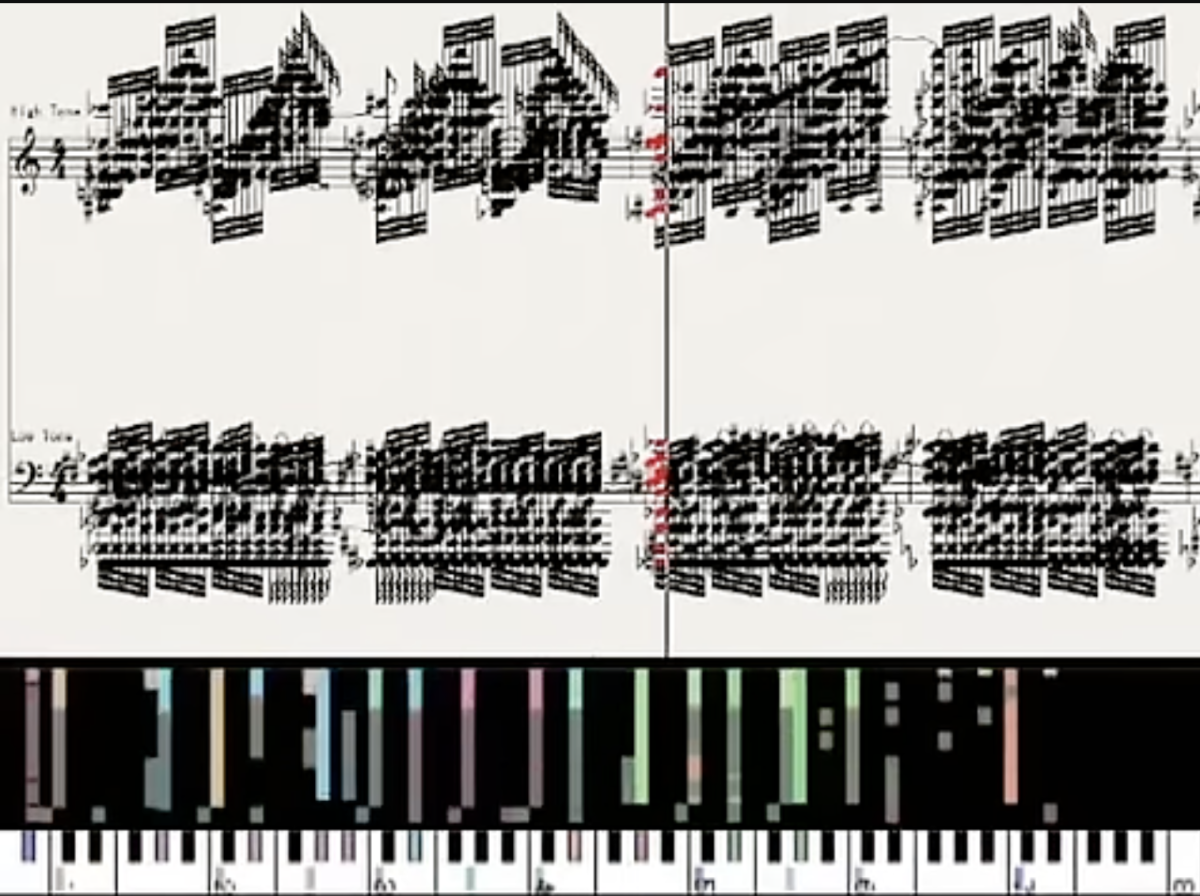Exploring Black MIDI: Resolutions, Techniques, and Thresholds
In this blog post, you’ll learn about Black MIDI’s complexity and the technical challenges involved in creating these dense musical compositions. Discover insights into MIDI resolution in DAWs like Ableton Live.
When asked what exactly Black MIDI is, Black MIDI composer TheTrustedComputer answered in an interview for Vice:
«Black MIDI has been around since 2009. It actually falls under a remix category, rather than [a genre] of electronic music. The term ‹Black MIDI› was derived from a sheet music being ‹blacked out› by tons of notes. The MIDI part is MIDI, nothing special about it. I believe all that came from the idea of these ‹bullet hell› games.»
Giving advice to someone trying to make Black MIDI songs, he states:
«Blacking songs is really complex and cannot be explained in a few sentences. When you do attempt to black a song, make sure the notes maintain the melody, harmony, chords, progressions, and anything music-related. Modify these notes to make the notes even shorter (…). In fact, MIDI has the ability to have extremely short notes – up to 65,536th notes!»
These quotes by TheTrustedComputer made me want to find out more about potential MIDI resolutions within a DAW (Digital Audio Workstation) and techniques for portraying a large number of MIDI notes. Within these dense Black MIDI songs, it’s crucial for the melody to remain perceptible, distinguishing them from, for example, MIDI art challenges, where you also hear a lot of glitch and noise sounds at the threshold or transition from very fast notes to noise or newly emerging frequencies.
Let’s do the math: in early Black Midi versions, it took an average of about 100 notes per second to reach 21,000 notes for 3:30 minutes. To reach the 1 million mark, you need about 4,700 notes per second, and to reach the 12 million mark, you need an average of 57,000 notes per second to fill 3:30 minutes of music.
The Experiment: Testing Out Ableton Live
I aimed to identify the smallest grid size usable in my DAW, Ableton Live Suite 11. The smallest grid size, denoted as 16384T (T for triplet), encompasses 24,576 potential notes within a quarter note. Beyond this, you can draw even shorter notes by turning off the grid in Ableton’s piano roll.
However, it’s crucial to recognize that MIDI export capabilities in Ableton differ. As per Ableton’s user manual: «Live exports MIDI files with a resolution of 96 ppq, which means a 16th note can be divided into 24 steps. All MIDI events are shifted to this grid accordingly when exported.» Consequently, MIDI export permits granularity up to 1/256T, equating to 384 notes per quarter note.
But, if we were to work on Ableton’s smallest grid and fill up every possible note with a single line, you would end up with approximately 5,160,960 notes. The following video shows how to set Ableton Live’s Piano Roll Editor to the smallest grid, what that means in numbers, and how to work off-grid in this resolution.
Additionally, I aimed to determine the threshold at which a fast-scale run transitions from discernible pitches to noise or glitch. Here, you can listen to a digital piano playing from 1 note per 1 4/4 bar in 60 bpm to 8,192 notes in the same duration.
The next video compares three different digital piano sounds that interpret the MIDI data of five versions of fast scale runs in different tempi:
In the realm of digital music, Black MIDI emerges as a phenomenon that not only challenges conventional notions but also probes the very limits of human perception and technological possibility.
To conclude the article, I have highlighted some aspects that could lead to further questions for discussion and reflection.
Challenging Perceptions
Is Black MIDI challenging the listeners’ expectations and possibilities of perception? Does it question the specification of the human listener?
Listener vs. Machine
Is Black MIDI intended for a human listener, or could one argue that the listener is the computer? While computers can decode patterns with precision, the human listener has a different way of reacting to the thresholds of perception. Should we aim to compose things that challenge the computer? Should we aim to notate in a way that the computer is challenged?
Redefined Roles
Does Black MIDI question the role of the composer/creator and the medium of notation? Is there a paradigm shift towards editing in digital music? To create music, do we have to regard ourselves as composers?
Benchmark Test
Could Black MIDI be compared to a benchmark test of what is possible to render visually and musically on a system? With each rendering pushing the boundaries of computational power, it becomes linked to the evolution of technology in music creation.
Exploring Dysfunction and the Virtuosity of Digital Music
What is virtuosity in digital music? Where does dysfunction and overuse transcend into something new, and can dysfunction become a catalyst for innovation?
This blog post is part of the Norient Online Special Hyperplexia, an expansion of the performance project of the same name by composer and pianist Stefan Schultze. The Special was funded by Bern Academy of the Arts HKB.
Biography
Stefan Schultze (*1979, Germany) is a composer and pianist and one of the most multifaceted and original musicians to come out of the German jazz scene. Schultze studied piano and composition in Cologne and New York. He occupies the interface between new music, improvisation, and jazz. His artistic projects cover a spectrum of compositions for small and large ensembles, from leading larger ensemble formations to initiating and producing projects on national and international stages. His compositions explore and translate music from a myriad of contexts, opening new sonic territories and transcending genres. Follow him on his website, Bandcamp, or Instagram.
Published on June 18, 2024
Last updated on June 24, 2024
Topics
Digitization means empowerment: for niche musicians, queer artists and native aliens that connect online to create safe spaces.
What is «Treble Culture»? How does what one hears affect what one sees?
How does the artits’ relationship to the gear affect music? How to make the climate change audible?